Windows下D2L_Pytorch环境配置(CPU版)
Windows下D2L_Pytorch环境配置(CPU版)
下载Miniconda
安装Miniconda:
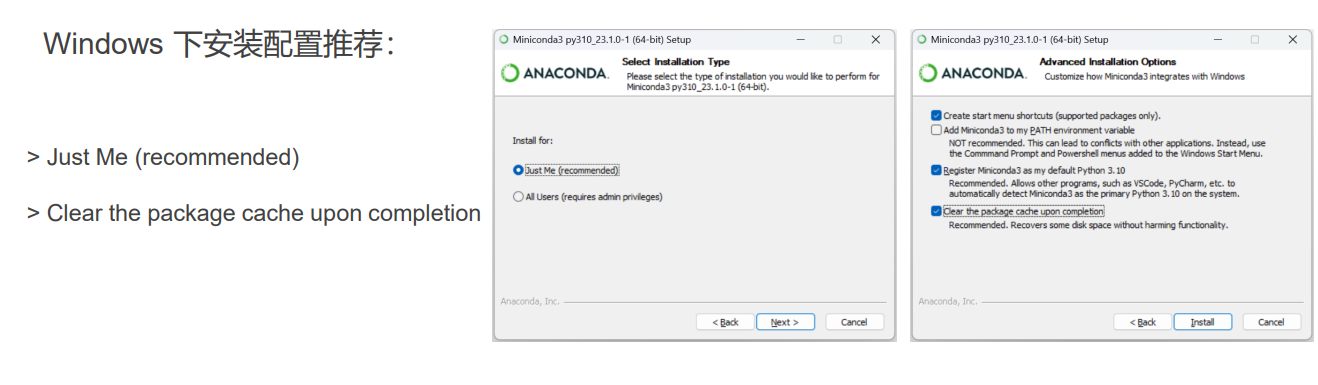
conda更换镜像源
上海交通大学 Linux 用户组 软件镜像服务 Conda 镜像源 :
编辑~/.condarc
复制下列代码,粘贴到~/.condarc文件中
1 | default_channels: |
清除缓存
Anaconda Powershell Prompt中输入:conda clean -i
PyPi更换镜像源
上海交通大学 Linux 用户组 软件镜像服务 PyPI 镜像源
复制下列代码,粘贴到Anaconda Powershell Prompt中运行:
1 | pip config set global.index-url https://mirror.sjtu.edu.cn/pypi/web/simple |
如需安装GPU版本Pytorch镜像源,请在Anaconda Powershell Prompt中运行:
Conda的基础操作
1 | conda create -n d2l python=3.9 # conda 环境创建 |
安装课程第三方库
1 | pip install d2l torch # 必装库 |
安装清单:
(必装)
d2l # 课程代码片段
torch # 深度学习框架 PyTorch
(可选)
torchvision # PyTorch CV工具包
rise # Notebook Slides 插件
🔗很有用的网站
All articles in this blog are licensed under CC BY-NC-SA 4.0 unless stating additionally.
Comment
ValineDisqus








